Kenneth J Robertson
age ~60
from Seattle, WA
- Also known as:
-
- Kenneth John Robertson
- Ken J Robertson
- Kenneth J Greer
- Kennith Robertson
- Phone and address:
-
1101 Seneca St APT 601, Seattle, WA 98101
(206)2729756
Kenneth Robertson Phones & Addresses
- 1101 Seneca St APT 601, Seattle, WA 98101 • (206)2729756
- 100 W Highland Dr APT 103, Seattle, WA 98119
- Kirkland, WA
- Portland, OR
- Kiona, WA
Languages
English
Specialities
Social Work • Clinical Social Work
Isbn (Books And Publications)

License Records
Kenneth D Robertson
License #:
2705019406 - Active
Category:
Contractor
Issued Date:
Feb 8, 1993
Expiration Date:
Feb 28, 2017
Type:
Class B
Kenneth Blake Robertson Md
License #:
IN-01039887A-A - Expired
Category:
Medicine
Issued Date:
Apr 7, 2003
Effective Date:
Apr 15, 2003
Expiration Date:
Apr 15, 2003
Type:
Physician Locum Tenens
Kenneth Robertson
License #:
51256 - Expired
Category:
Professional
Issued Date:
Jun 22, 2010
Name / Title
Company / Classification
Phones & Addresses
President
Robertson's Plumbing & Gas Fitting Ltd
Plumbers. Contractors - Gas Fitting
Plumbers. Contractors - Gas Fitting
8718 112 St, Fort Saskatchewan, AB T8L 2S8
(780)9983847, (780)9980369
(780)9983847, (780)9980369
President
Robertson's Plumbing & Gas Fitting Ltd
Plumbers · Contractors - Gas Fitting
Plumbers · Contractors - Gas Fitting
(780)9983847, (780)9980369
R.B.M. GROUP, LIMITED
Organizer
V2.2, LLC
Unknown Historic
ROBERTSON & EDGREN, LC
Organizer
C & G Services, LLC
Organizer
V2.3, LLC
Organizer
Vick Family Investments, LLC
Us Patents
-
Computer With A Hidden Keyboard
view source -
US Patent:6480372, Nov 12, 2002
-
Filed:Apr 24, 2000
-
Appl. No.:09/556981
-
Inventors:William H. Vong - Seattle WA
Steven T. Kaneko - Medina WA
Kenneth R. Robertson - Redmond WA
Kenneth V. Fry - Seattle WA
Manolito E. Adan - Woodinville WA
Steven W. Fisher - Edmonds WA
Gregory G. Jones - Seattle WA
Carl J. Ledbetter - Lynnwood WA -
Assignee:Microsoft Corporation - Redmond WA
-
International Classification:H05K 502
-
US Classification:361680, 361686, 361683, 361727
-
Abstract:A computer system has a keyboard storage portion and carrier. The computer system may be a personal computer capable of generating a control signal. A keyboard holding carrier slides in and out of a processing housing. This enables selective positioning of a keyboard within the processing housing. A drive mechanism imparts reciprocal movement to the carrier and a drive control system is responsive to the control signal from the personal computer. Also included is a sensor connected to the drive mechanism that determines a position of the carrier relative to the personal computer.
-
Auxiliary Display Unit For A Computer System
view source -
US Patent:7030837, Apr 18, 2006
-
Filed:Apr 24, 2000
-
Appl. No.:09/556982
-
Inventors:William H. Vong - Seattle WA, US
Steven T. Kaneko - Medina WA, US
Kenneth R. Robertson - Redmond WA, US
Kenneth V. Fry - Seattle WA, US
Manolito E. Adan - Woodinville WA, US -
Assignee:Microsoft Corporation - Redmond WA
-
International Classification:G09G 5/00
-
US Classification:345 13, 345 31, 715734
-
Abstract:A host computer is provided with a main display unit and an auxiliary display unit. The host computer can free up screen space on the main display screen by routing certain types of display information to the auxiliary display unit for display. Display information can range from notification of events such as receipt of email, appointments, system messages, and information from separate applications. The auxiliary display panel may function as a user interface for audio, video, “push information”, MP3 player or become the hardware equivalent of a multimedia player. The auxiliary display panel may be integrated together with the host computer in the same physical structure or may be part of a standalone display unit that is wired or wirelessly coupled to the host computer.
-
Auxiliary Display Unit For A Computer System
view source -
US Patent:7545342, Jun 9, 2009
-
Filed:Jan 18, 2006
-
Appl. No.:11/333414
-
Inventors:William H. Vong - Seattle WA, US
Steven T. Kaneko - Medina WA, US
Kenneth R. Robertson - Redmond WA, US
Kenneth V. Fry - Seattle WA, US
Manolito E. Adan - Woodinville WA, US -
Assignee:Microsoft Corporation - Redmond WA
-
International Classification:G09G 5/00
-
US Classification:345 13, 345 31
-
Abstract:A host computer is provided with a main display unit and an auxiliary display unit. The host computer can free up screen space on the main display screen by routing certain types of display information to the auxiliary display unit for display. Display information can range from notification of events such as receipt of email, appointments, system messages, and information from separate applications. The auxiliary display panel may function as a user interface for audio, video, “push information”, MP3 player or become the hardware equivalent of a multimedia player. The auxiliary display panel may be integrated together with the host computer in the same physical structure or may be part of a standalone display unit that is wired or wirelessly coupled to the host computer.
-
Auxiliary Display Unit For A Computer System
view source -
US Patent:7786952, Aug 31, 2010
-
Filed:Jan 18, 2006
-
Appl. No.:11/333374
-
Inventors:William H. Vong - Seattle WA, US
Steven T. Kaneko - Medina WA, US
Kenneth R. Robertson - Redmond WA, US
Kenneth V. Fry - Seattle WA, US
Manolito E. Adan - Woodinville WA, US -
Assignee:Microsoft Corporation - Redmond WA
-
International Classification:G09G 5/00
-
US Classification:345 13
-
Abstract:A host computer is provided with a main display unit and an auxiliary display unit. The host computer can free up screen space on the main display screen by routing certain types of display information to the auxiliary display unit for display. Display information can range from notification of events such as receipt of email, appointments, system messages, and information from separate applications. The auxiliary display panel may function as a user interface for audio, video, “push information”, MP3 player or become the hardware equivalent of a multimedia player. The auxiliary display panel may be integrated together with the host computer in the same physical structure or may be part of a standalone display unit that is wired or wirelessly coupled to the host computer.
-
Auxiliary Display Unit For A Computer System
view source -
US Patent:8004475, Aug 23, 2011
-
Filed:Jan 18, 2006
-
Appl. No.:11/333413
-
Inventors:William H. Vong - Seattle WA, US
Steven T. Kaneko - Medina WA, US
Kenneth R. Robertson - Redmond WA, US
Kenneth V. Fry - Seattle WA, US
Manolito E. Adan - Woodinville WA, US -
Assignee:Microsoft Corporation - Redmond WA
-
International Classification:G09G 5/00
-
US Classification:345 13
-
Abstract:A host computer is provided with a main display unit and an auxiliary display unit. The host computer can free up screen space on the main display screen by routing certain types of display information to the auxiliary display unit for display. Display information can range from notification of events such as receipt of email, appointments, system messages, and information from separate applications. The auxiliary display panel may function as a user interface for audio, video, “push information”, MP3 player or become the hardware equivalent of a multimedia player. The auxiliary display panel may be integrated together with the host computer in the same physical structure or may be part of a standalone display unit that is wired or wirelessly coupled to the host computer.
-
Method And Apparatus Customizing A Dual Actuation Setting Of A Computer Input Device Switch
view source -
US Patent:55599435, Sep 24, 1996
-
Filed:Jun 27, 1994
-
Appl. No.:8/266177
-
Inventors:Clark R. Cyr - Redmond WA
Jon B. Kimmich - Bellevue WA
Timothy T. Brewer - Bellevue WA
Jeffrey S. Hanson - Woodinville WA
Miles Richardson - Renton WA
Kenneth R. Robertson - Redmond WA
Cheryl Jenkins - Seattle WA
Brenda L. Diaz - Redmond WA
John G. Pierce - Vashon WA
Gregory Lee - Redmond WA -
Assignee:Microsoft Corporation - Redmond WA
-
International Classification:G06F 314
-
US Classification:395155
-
Abstract:A method and computer system present a user with a target icon on a computer screen and instruct the user to place a cursor thereon and twice actuate a mouse switch. The method measures the positions of the cursor on the screen during, and the time between, the two actuations by the user, and uses these measurements to customize, for the given user, the dual actuation speed and cursor movement area used to determine a double-click input command.
-
System And Method For Computer Cursor Control
view source -
US Patent:55963471, Jan 21, 1997
-
Filed:Mar 31, 1995
-
Appl. No.:8/414210
-
Inventors:Kenneth R. Robertson - Redmond WA
Paul E. Henderson - Bellevue WA
Samuel H. Smith - Stanford CA
Carl T. Hellings - Redmond WA
James A. Andrews - Issaquah WA
Eric W. Hanson - Bellevue WA
Timothy T. Brewer - Seattle WA
Teresa L. Kelsey - Seattle WA
Anthony R. Claflin - Bellevue WA
Daniel S. Hoeger - Woodinville WA
Lora K. McCambridge - Bellevue WA -
Assignee:Microsoft Corporation - Redmond WA
-
International Classification:G09G 508
-
US Classification:345145
-
Abstract:A system determining an intended cursor location on the computer display screen and automatically repositions the cursor at the intended location. If the user selects a command that alters the contents of the display, such as opening a new window, the system analyzes the new screen display to determine whether there are user selectable options associated with the new screen display. The system determines if one of the user selectable options is a default option and automatically positions the cursor at the default option. If the new screen display is an application program, the system attempts to locate a user selectable option and repositions the cursor at the user selectable option. When the new window is closed, the system returns the cursor to the position it was at before the new window was opened. The system also predicts an intended location for a screen display that has not been altered, and automatically positions the cursor at the intended location.
-
Method And System For Activating Focus
view source -
US Patent:57868182, Jul 28, 1998
-
Filed:Dec 19, 1996
-
Appl. No.:8/770226
-
Inventors:Timothy T. Brewer - Bellevue WA
Daniel S. Hoeger - Woodinville WA
Lora K. McCambridge - Bellevue WA
Teresa L. Kelsey - Seattle WA
Anthony R. Claflin - Bellevue WA
Kenneth R. Robertson - Redmond WA
Michael W. Van Flandern - Seattle WA -
Assignee:Microsoft Corporation - Redmond WA
-
International Classification:G06F 300
-
US Classification:345339
-
Abstract:A system and method for minimizing clicks in the operation of a graphical user interface such as the WINDOWS operating environment is disclosed. Provided for minimizing the need for clicking to operate a graphical user interface is a "Focus" feature, which essentially eliminates the need to click. In particular, the Focus feature eliminates the need to single click on predetermined windows and applications in order to establish a "focus". That is, as a user moves a pointer around the screen in Windows, the Focus feature essentially follows the pointer and the equivalent of a single click is sent to objects such as icons or system menus for the desktop environment, such as file manager and program manager in the explorer window of version 3. 1, or such as to system menus when the pointer passes over them.
Medicine Doctors

Kenneth A Robertson, Portland OR
view sourceSpecialties:
Social Work
Clinical Social Work
Clinical Social Work
Address:
621 Sw Alder St Suite 520, Portland, OR 97205
(503)4944745 (Phone), (503)4944747 (Fax)
(503)4944745 (Phone), (503)4944747 (Fax)
Languages:
English
Resumes

Kenneth Robertson
view source
Kenneth Robertson
view source
Kenneth Robertson
view source
Kenneth Robertson
view source
Kenneth Robertson
view sourceLocation:
United States

Kenneth Robertson
view sourceLocation:
United States

Kenneth Robertson
view sourceLocation:
United States

Sales Representative At National Write Your Congressman
view sourceLocation:
Greater Seattle Area
Industry:
Government Relations
Myspace
Googleplus

Kenneth Robertson
Work:
KENROBCO - ACTIVE SUPERVISOR (1992)

Kenneth Robertson
Bragging Rights:
Married the greatest woman on earth and deployed one time each to Iraq and Afghanistan as a combat medic in the US Army.

Kenneth Robertson

Kenneth Robertson

Kenneth Robertson

Kenneth Robertson

Kenneth Robertson

Kenneth Robertson
Flickr
Plaxo

Kenneth Robertson
view sourceAustin, Texas
Classmates

Kenneth Robertson
view sourceSchools:
David Crockett Elementary School Mcallen TX 1953-1955, Lamar Junior High School Mcallen TX 1956-1957
Community:
Karyna Fernandez, Lance Sides

Kenneth Robertson
view sourceSchools:
Davis Aerospace High School Detroit MI 1995-1999
Community:
Dalida Joseph

Kenneth Robertson
view sourceSchools:
Blissfield High School Blissfield MI 1958-1962

Kenneth Robertson
view sourceSchools:
Walter F. George High School Atlanta GA 1974-1978
Community:
Deborah Arnesen, Reena Caldwell

Kenneth Robertson
view sourceSchools:
National Christian Academy Ft. Washington MD 1987-1989
Community:
William Holman

Kenneth Robertson
view sourceSchools:
John P. Faber Elementary School Dunellen NJ 1966-1969
Community:
Lynn Grimes, Kevin Navarre

Kenneth Robertson
view sourceSchools:
Chaffey High School Ontario CA 1965-1969
Community:
Lisa Werner

Kenneth Robertson
view sourceSchools:
Wendover High School Wendover UT 1968-1972
Community:
Kerrie Crawford, Karen Steele
Youtube
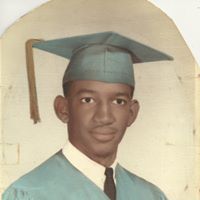
Kenneth Robertson Sr.
view source
Kenneth Krp Robertson
view source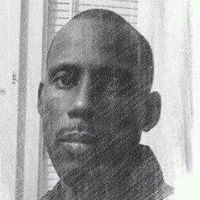
Kenneth Ray Robertson
view source
Kenneth Lewis Robertson
view source
Kenneth Ray Robertson
view source
Kenneth Douglas Robertson
view source
Kenneth Charles Robertson...
view source
Kenneth Blacksonville Rob...
view sourceGet Report for Kenneth J Robertson from Seattle, WA, age ~60















